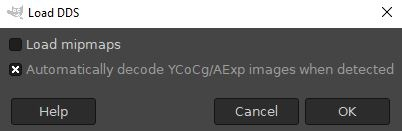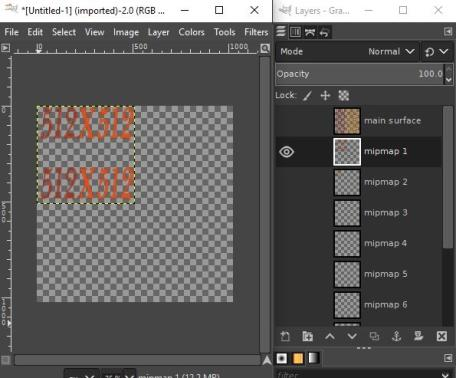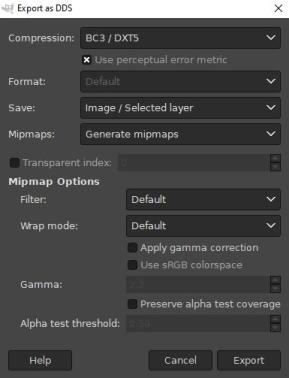(С)rotouns(С)
01.02.2020(С)
Составлено уважаемым Rotouns специально для Заметок!
(С)
here is for the dds plugin, in GIMP there is no documentation but I just found interesting details elsewhere
With GIMP 2.10.10 and later, a built-in dds plugin is available.
The plugin can also be downloaded for the old GIMP 2.8:
(download link)
https://code.google.com/archive/p/gimp-dds/downloads
(how to install link)
https://en.wikibooks.org/wiki/GIMP/Installing_Plugins#Copying_the_plugin_to_the_GIMP_plugin_directory
You can keep the option "Automatically decode YCoCg/AExp".*
*(The option is necessary to properly load images with AExp encoding: AExp ("Alpha Exponent") is DXT5 with compressed alpha channel. AExp is available in the plugin export options and can work in Morrowind.
The option is also necessary to properly load the colours of images with YCoCg encoding: YCoCg is DXT5 compressed after converting RGB colour data to CoCg_Y. YCoCg is also available in the plugin export options but should not be used. Morrowind will show the wrong colours with YCoCg: the same colours you obtain when loading the image in GIMP without the "Automatically decode YCoCg/AExp" option.)
For most textures you do not need to load mipmaps, because you can create new mipmaps when exporting. If you choose to load mipmaps, they will be loaded into new layers:
Exporting a dds works the normal way with "File > Export As... (Shift+Ctrl+E)" and typing the ".dds" extension at the end of the Name.
If you choose any compression (BC3 / DXT1, DXT3 or DXT5) you can tick "Use perceptual error metric" to slightly improve compression quality.
If you choose "Generate mipmaps", you can leave the Mipmap Options to default for Morrowind. In addition, if you have textures with alpha testing similar to tree leaves, you can try to tick "Preserve alpha test coverage" for better results. (link for explanation) http://the-witness.net/news/2010/09/computing-alpha-mipmaps/
You can otherwise choose "Use existing mipmaps" to export your layers as mipmaps.