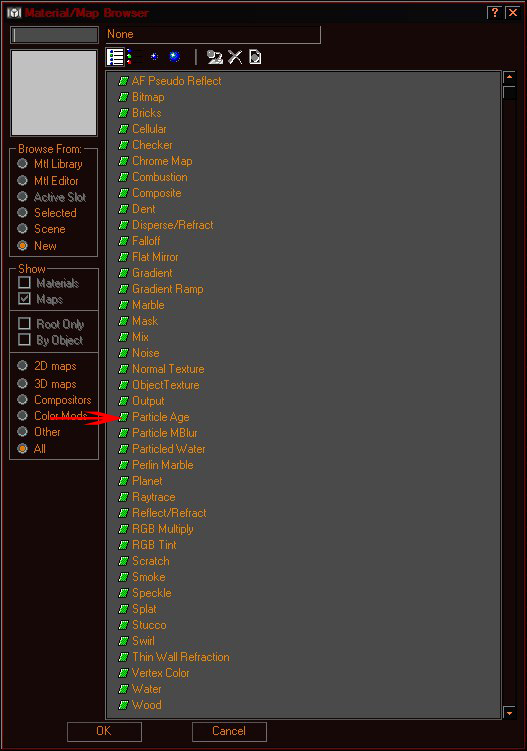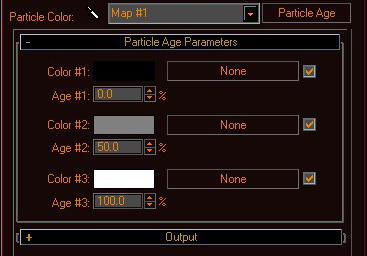Color changing for Particles
- Создать материал.
- назначить текстуры и прочее, что обычно.
- в списке MAPS найти слот Particle Color.
- выбрать, в появившемся меню найти пункт Particle Age.
- в свойствах Particle Age задать желаемые цвета.
Для начала, середины и конца жизни частиц.
- если нужно управлять прозрачностью, то, далее, в списке MAP ->Particle Opacity->Particle Age.
Аналогично, выбрать уровень прозрачности.
Белый = 100% не прозрачность, черный = 100% прозрачность.
Вероятно будет работать для альфы 4845, если флаг 13 - сильно заметного эффекта от смены прозрачности может не быть.
При желании, отредактировать настройки материала.
Но может оказаться проще поправить
флаги альфы через нифскоп.
Все, экспорт.
Анимация смены цвета частиц пропишется автоматически в их свойства, никаких иных действий - не требуется.
|
выбрать слот.
|
|
|
|
назначить Particle age/
|
|
|
|
|
Настроить цвет и придел его работы.
Берется от времени жизни частиц.
|
Базовый шейдинг материала согласно справке.
|
Выдержка из оригинальной справки. (MaxImmerse.chm)
This shader is particularly intricate since many of the previous techniques must be used in combination to achieve the desired result. The Particle material’s Base is map is “clovera.tga” a simple clover pattern with an alpha channel. The “Particle Color” and “Particle Opacity” fields are both filled by “Particle Age” materials. The “Particle Color”’s “Particle Age” material causes each individual particle’s color to change as it ages. Particles start out as pure white, quickly become a light pink and end their lives red. The “Particle Opacity” slot’s “Particle Age” material causes the material’s opacity to change with particle age. The particles begin life as opaque and die completely transparent. Note that the alpha value used is obtained by averaging the red, green, and blue components of the “Particle Age” material’s color swatches. Additionally, the percent values of the “Particle Opacity” slot are ignored and only those from the “Particle Color” slot’s “Particle Age” material are used. The “Particle Color” and “Particle Opacity” slots actually specify the vertex color of each particle as it ages. Because of this fact, the use of vertex colors must be enabled for the “Particles” material. This is done by ensuring that the “Apply Mode” is set to MODULATE, that vertex colors are turned on EMISSIVE, and E is specified by the “Src Mode” and “Light Mode” fields. If the “Apply Mode” is changed to REPLACE the vertex colors are ignored since the texture is then placed on the particle without modification. Similarly if the Vertex Color panel is turned off the particles become green as the “Material” sub-panel’s Ambient, Diffuse, and Specular colors take effect. As a final experiment, if the “Src” is changed to ONE the effect of the “Particle Opacity” slot will be disabled.