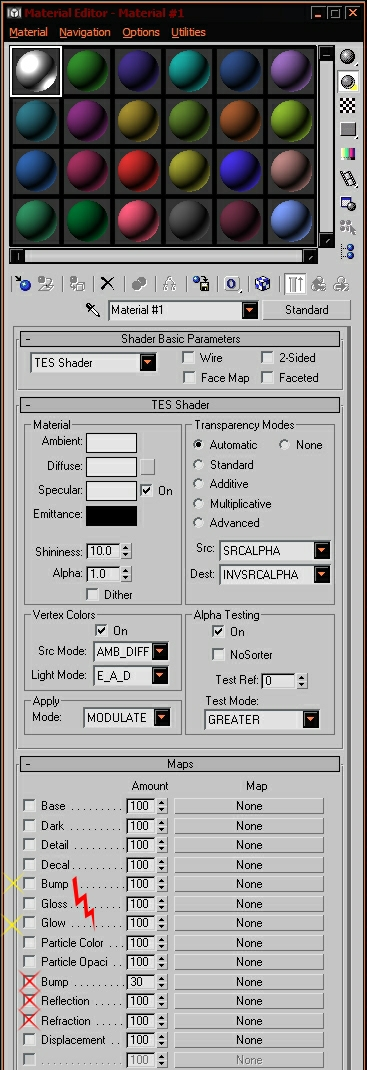TES SHADER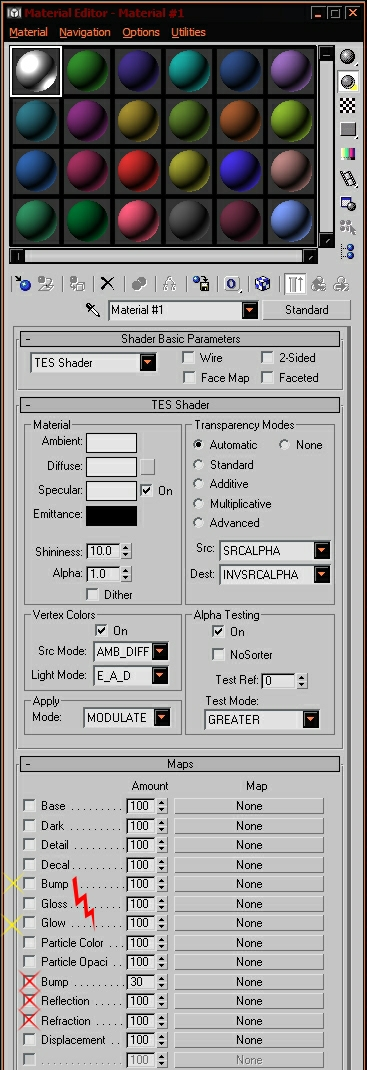
Материал добавляемый плагином от беседки.
Является переименованным netimmerse\Gamebryo Shader-ом.
The Tes Shader allows you to directly specify shading parameters that are relevant to Gamebryo. If you use one of the Standard shaders like "Blinn" or "Phong", the TesExporter 3ds max Plug-in exports what it can, but using the Tes Shader interface allows you to directly control a wider range of effects.
Select the "Tes Shader " as the shader type in the "Shader Basic Parameter" rollout panel right under "Blinn" in the material editor will bring up the Tes Shader.
Может экспортироваться только через свой модуль, т.е. только через ТЕС экспортер!
-
ФФЕ не поддерживает совсем. Модель будет без текстурных свойств.
-
Нифтулз, создаст только базовую текстуру.
Не умеет прописывать пути к текстурам во вложенных папках!
Приходится допиливать в нифскопе.
Либо класть потоковые текстуры в корень папки "textures".
Имеет проблемы с экспортом некоторых текстурных слотов одновременно!
Примечание!
Прежде чем менять тип материала (Blinn ->Tes Shader) наложите на материал текстуру
Иначе в ниф файле модель будет лишена текстурных свойств!
Т.е. сперва перетащите на шарик материала любую текстуру и только затем меняйте тип оного.
Далее можно перетягивать текстуры на слотах Maps.
Но, если сначала переключиться на tes Shader, и только затем добавлять текстуры в разделе MAPs, в ниф файлах, возникают проблемы!
Список поддерживаемых контроллеров:
Если на поверхности объекта 2 материала - НЕ экспортируется.
*отвечает за плавное исчезновение\появление объекта.
Можно изменять все 4 значения цвета.
Но от Specular проку не будет, т.к. он отключен в движке.
Управляется через текстурные слоты.
Управляет прозрачность и цветом частиц ко времени их жизни.
Может применяться только на частицы.
Итого в свойствах самого материала поддержано:
Все!
Изменение уровня спекулярного блеска, режимов альфы, уровня тестирования и пр. не имеют соответствующих контроллеров и не могут быть анимированы для экспорта игру! Равно добавление текстуры на слот Reflection, Refraction ничего не дают.
Также, полезно будет заглянуть сюда.
Material Sub-panel In the NetImmerse Shader (из Maximmerse.chm)(С)
The “Material” sub-panel allows you to set the basic parameters needed for any material. The ambient, diffuse, and specular colors are similar to the usual Max fields. The checkbox next to the specular color allows the user to control whether specular highlights appear (specular highlights are expensive to compute so this option should be used judiciously). The emittance color is equivalent to the self-illumination color in the other Max shaders (not to be confused with the old self illumination map slot, which is the equivalent of the new dark map slot in the Maps rollout panel), and can be animated. The shininess parameter corresponds to the usual Max glossiness parameter and controls the tightness of the specular highlights. It should be noted that the shininess parameter has no effect unless the specular highlights are turned on. The alpha parameter controls the transparency of the material. A value of 1.0 is completely opaque while 0.0 is completely transparent. Finally, the dither checkbox allows you to enable dithering for a particular material. On a per-material (as opposed to per-scene) basis the dither parameter is usually used to mask filtering banding artifacts on a particular texture.
Для удобства чтения, описание материала разделено на несколько отдельных статей.