|
|||||||
|
Animations Controllers
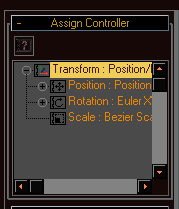 |
|
|
Feature
|
Limitations (ограничения)
|
|
Float controllers (TCB, Bezier & Linear)
|
Ease-in/out parameters of TCB keys are not supported
|
|
Linear position controllers (TCB, Bezier & Linear)
|
Ease-in/out parameters of TCB keys are not supported
|
|
Rotation controllers (TCB, Bezier & Linear)
|
Ease-in/out parameters of TCB keys are not supported
|
|
Scale controllers (TCB, Bezier & Linear)
|
Ease-in/out parameters of TCB keys are not supported. Only uniform scaling supported. If non-uniform scaling is required to be animated, use a morph target.
|
|
Color controllers (TCB, Bezier, & Linear)
|
Ease-in/out parameters of TCB keys are not supported
|
|
| |
|
| |
|
Attached to converted nodes/objects as NiTextKeyExtraData
| |
|
Percent Track Path Controller
|
Да, эти плагины поддерживают всякие интересные контроллеры анимаций, которые Нифтулз, прямым образом не поддерживает.
Только экспортом через ФБХ.
|
|
Following Path Controller
|
|
|
Bank Amount Path Controller
|
|
|
Smoothing Path Controller
|
|
|
Allow flip Path Controller
|
|
|
Follow Axis Path Controller
|
|
|
Constant velocity Path Controller
|
Variable velocity is not supported
|
|
Также см. здесь.
|
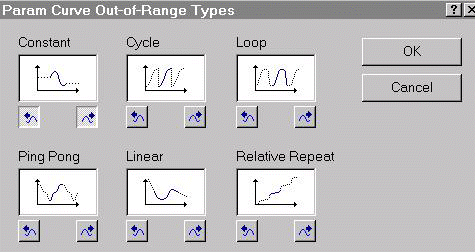 |
|
Cameras
|
|
|
Feature
|
Limitations
|
|
Free camera
|
Depth of field and orthographic projection not supported
|
|
Target camera
|
Depth of field and orthographic projection not supported
|
|
Clipping planes
|
для МВ не даст эффекта.
|
|
Character Studio (Biped & Physique)
|
|
|
Feature
|
Limitations
|
|
Animation of both skinned and articulated characters.
|
Physiqued meshes should not be instanced.
|
|
Rigid and rigid blended vertices
|
|
|
Geometry
|
|
|
Feature
|
Limitations
|
|
Any triangle-convertible geometry
|
|
|
Multiple UV’s per vertex
|
|
|
| |
|
| |
|
| |
|
Object offset transforms
|
Scaling not supported
|
|
Hierarchy
|
|
|
Feature
|
Limitations
|
|
Full matrix hierarchy is converted
|
All scales except animated scales are pushed down the tree to the geometry.
Animated non-uniform scaling is not supported. Instead, use a morph target modifier. Morph targets can be easily generated from the Tools / Snapshot menu option.
|
|
Instancing
и
Reference(С)
|
Создание копии объекта в режиме Instance.
Т.е. созданный таким образом объект, будет экспортирован в Ниф файл используя шейпДату от исходного объекта!
Т.е. это позволяет оптимизировать модели фактически убирая повторы геометрии! |
|
Только для 4.2 версии экспортера!
4.0 версия не умеет экспортировать ИК-анимации.
| |
|
Feature
|
Limitations
|
|
Old-style Max IK solvers
|
Key-frames are sampled, not dynamically solved
|
|
Max 4 IK Chain
|
Key-frames are sampled, not dynamically solved
Т.е. ключи анимации будут запечены в обычный кейфрейм контроллер.
|
|
| |
|
Feature
|
Limitations
|
|
Max default lighting
|
 |
|
Only Far attenuation supported.
| |
|
Only the falloff angle is supported (not hotspot)
Note: Due to vertex lighting, spot lights do not look so great
| |
|
Infinite Lights
|
|
|
| |
|
| |
|
Light intensity
|
|
|
Inclusion lists
|
|
|
Light on/off switch
|
Can not be animated. Color value can be animated to simulate animated on/off.
Т.е. для имитации выключения света, цвет установить в черный.
|
|
Animated light position, direction
|
Анимации, рекомендуется присоединять к "физическому" объекту и анимировать именно этот объект, а не сам источник света.
|
|
Animated light color
|
|
|
None, linear, and Inverse Square w/ Distance Attenuation
|
Note: For games, linear attenuation is generally preferred.
|
|
| |
|
Feature
|
Limitations
|
|
|
|
| |
|
Feature
|
Limitations
|
|
Multi/Sub Object-materials
|
Up to 100 sub-object materials
|
|
Gouraud shading
| |
|
Faceted shading
| |
|
| |
|
Ambient material attributes with animation
|
|
|
Diffuse material attributes with animation
|
|
|
Specular material attributes with animation
| |
|
Environment texture maps
|
Dimensions must be in a power of two
|
|
Diffuse texture maps
|
Dimensions must be in a power of two
|
|
Filtering (None, Summed Area, Pyramidal)
|
|
|
| |
|
Texture clamp modes
|
|
|
UV, VW and WU texture coordinate mappings
|
|
|
Disables backface culling for these objects, so they are only lit from one side
Т.е. это забаговано!
| |
|
| |
|
Wireframe attribute
|
Polygonalization will alter depending on the clipping
|
|
Use of wire color if no material assigned to object
|
|
|
Opacity and key-framed opacity information
|
|
|
Animated UV, VW, & WU offset and tile
|
Да, можно получать забавные результаты если использовать не UV а VW или WU
|
|
| |
|
Feature
|
Limitations
|
|
Cubic & barycentric morphing
|
|
|
Morpher modifier
|
|
|
Morph modifier
|
|
|
| |
|
Feature
|
Limitations
|
|
Rotation and Collision, Object Motion Inheritance & Bubble Motion have no effect
| |
|
Rotation and Collision, Object Motion Inheritance & Bubble Motion have no effect
| |
|
Rotation and Collision, Object Motion Inheritance & Bubble Motion have no effect
| |
|
Rotation and Collision, Object Motion Inheritance & Bubble Motion have no effect
| |
|
Rotation and Collision, Object Motion Inheritance & Bubble Motion have no effect
| |
|
Rotation and Collision, Object Motion Inheritance & Bubble Motion have no effect
| |
|
Width & Length of emitter
|
Emit from a point source
|
|
Speed & Speed variation
|
|
|
Life span & life variation
|
|
|
Emit rate
|
|
|
Total particles limit
|
|
|
Spawning w/ max generations & mutations
|
|
|
Particle collisions
|
? для МВ не поддержано.
|
|
Bounce factor
|
|
|
| |
|
Particle Bomb
|
|
|
Planar & Spherical deflectors
|
Deflectors cannot be animated
|
|
Grow-for / Fade-for parameters
|
|
|
Для 4.0 версии экспортера на поддержано!
| |
|
Feature
|
Limitations
|
|
Skin modifier
|
Gizmos are not supported
|
|
Это заметки по работе с Note Track
т.е. описание команд приемлемых для управления анимацией.
|
Однако, не все их них могут быть использованы в МВ..
|
|
К чему относится
|
Что делает
|
|
Keyframe Manager Note Tracks
|
What It Does
|
|
start
|
Starting key in animation note track
|
|
end
|
Ending key in animation note track
|
|
-name mysequencename
|
Name your sequence
|
|
loop
|
Set Biped character animations to loop
|
|
-at [all | none | {xyz}]
|
Accumulate translations, all, none, or any combination of x,y, and/or z
|
|
-ar [all | none | x | y | z ]
|
Accumulate rotations along: all axes, no axis, or one — either the x, y, or z axis
|
|
-smooth
|
Make accumulated rotations smooth.
|
|
morph: mymorphtargetname
|
Indicates instant, e.g. “knees together”, at which to morph between animations
|
|
myblendtargetname
|
Indicates instant, e.g. “knees together”, at which to blend between animations
|
|
Красным, помечено не актуальное для МВ. Эти опции были добавлены в 4.2 версию движка.
Т.е. эти записи, в ключах анимаций, приведут к ошибке:
animation group note problem. За подробностями см. MaxImmerse.chm Раздел; Sequence Options
Этот файл находится в приложении к заметкам.
| |
|
Тип оных и результат в Ниф файлах.
|
|
|
Omni/Spot Light Attenuation Decay Type
|
NetImmerse Attenuation
|
|
None
|
Constant
|
|
Inverse
|
Linear
|
|
Inverse Square
|
Quadratic
|
|
|
|
|
Что надо использовать:
| |
|
Transparency Considerations
|
What You Should Use
|
|
Object has completely opaque or completely transparent regions only
| |
|
Object has regions that are semi-transparent
| |
|
Object has some semi-transparent or opaque regions, and some completely transparent
| |
|
|
|
|
Примечание о формате текстур.
|
|
|
Type of Multi-Texture Map
|
Channel Requirements
|
|
r,g,b for all platforms / r,g,b,a for PS2 (unless using RGB
3-pass, then just r,g,b)
| |
|
r,g,b for all platforms / r,g,b,a for PS2 (unless using RGB
3-pass, then just r,g,b)
| |
|
r,g,b,a for all platforms
| |
|
r,g,b for all platforms, not supported on PS2
| |
|
r,g,b for all platforms
| |
|
Bump Map (specular)
|
r,g,b or grayscale, with or without alpha, supported under Xbox, supported on some PC hardware with DX8
|