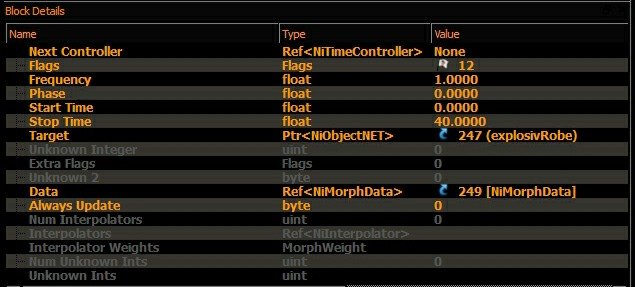NiGeomMorpherController - notes
Так как оба использую воздействие на вертексы, совместное использование оных на одном объекте не возможно.
По нифскопу анимация проигрывается, но в игре нет.
В отличие от NiSkinInstance работает на прямую с объектом.
Т.е. изменения позиций вертексов записываются непосредственно в этот контроллер, в то время, как Скин воздействует на оболочку объекта через вспомогательные элементы.
Сам по себе, скининг, не имеет анимации, но только передает оную.
Это взаимоисключающие контроллеры анимаций, поскольку воздействуют на один "слой" модели, но разными способами.
Тестовые модели (со скином и морфингом) можно найти в папке:
@_Notes_for_Modmaking\Additional_Files\Tours\Test_meshes\skin&MorphWertExtraMax4(notForGame).nif
Примечание.
UV и Flipp контроллеры могут свободно работать вместе с морфингом.
Базовые настройки - стандартные.
В базовых свойствах есть доп. Флаг:
Always Update — обновление данных о поверхности в каждом фрейме?
Обычно 0.
В ряде случаев значение =1 приводило к крашу.
Как пишет справка, установка значения в 1 (true) приводит к падению производительности.
Что вполне может служить причиной вылета игры.
Настройки собственно морфинга, как такового, см. здесь.
Выдержки из оригинальной справки. (NDL Gamebryo 1.1)
Always Update
If this flag is set to true, the vertex data for the NiMorpherController will be updated every time Update is called, regardless of whether or not it needs to be. Use caution when setting this to true, as performance will significantly suffer. This option should be used only if there is an explicit reason to do so. In most cases, this flag will only be set for clones, and that can be done by calling the static function NiMorpherController::SetAlwaysUpdateClone before cloning the NiMorpherController instead of calling this function directly. This flag is false by default.
Morph and Skin work together
Официальная справка не рекомендует совмещать морфинг со скинингом, т.к. сильно понижает быстродействие, а также это сложно для правильного объединения.
Возможно в netimmerse 4 совмещение было и вовсе невозможно.
Even though we support combining skin & morph targets we do not suggest it. If you want to make a character have facial animation morph targets, detach the head from the rest of the body and have it attached to the head bone as a direct link. The head mesh can use a morph target and translate via its relation with the head bone while the body uses a skin or physique modifier. When both modifiers are combined on a mesh it is MUCH slower as all the vertices are being transformed twice, once in software and once in hardware. Please take this into consideration when making characters that have facial expression.
Morphing Skinned Objects
заметки для плагина к Майе, но вероятно вполне применимы и для 3д МАХ.
Однако, для Нетиммерсе плагина версии 4 это может и не работать.
Within the Gamebryo Maya Plug-in, it is possible to morph skinned objects. Many customers choose this method of creating facial animations for their skinned characters. It is important to remember that morphing comes with a significant performance cost, so minimizing the number of vertices morphed is very important. An artist will typically create the character's face or head as a separate object, allowing only that portion to be morphed.
Within Maya there are a number of ways to morph and skin, but for consistent export it is important to follow these steps. If you don't follow these steps, it will probably look something like spaghetti, as the vertices will be in a different order between the morph targets.
Steps to morph skinned objects:
1. Create your base shape
2. Texture the Base shape
3. Triangulate the Base Shape
4. Duplicate the base shape for each target.
5. Create the blend shape
6. Skin the base shape to the bones.
7. Animate the bones and blend shape weights